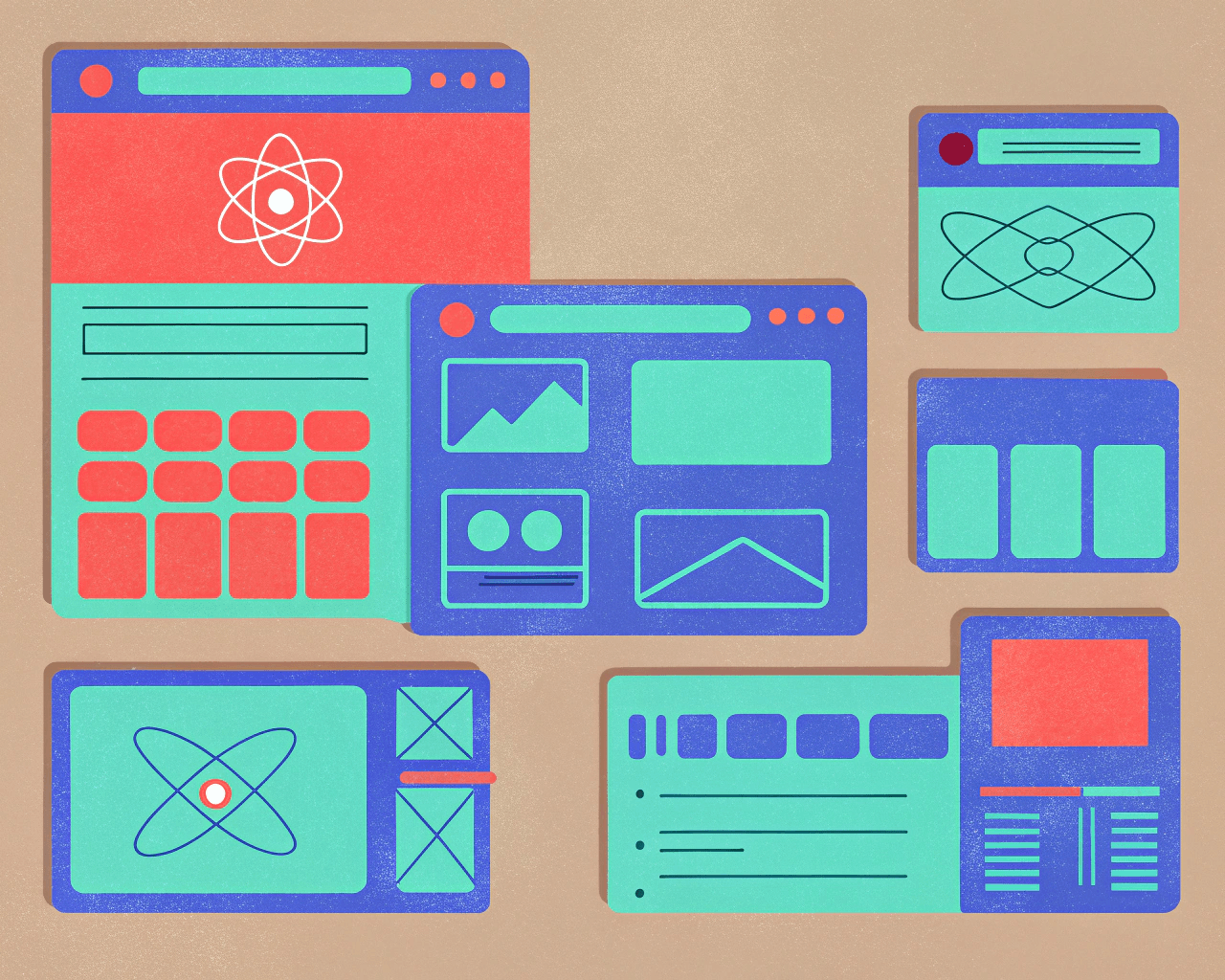What is Component-Driven Design?
Component-Driven Design (CDD) is a methodology that structures UI/UX design into independent, reusable components. This approach focuses on breaking down digital interfaces into smaller, modular elements that can be built, tested, and maintained separately. Popularized by design systems like Google’s Material Design and frameworks like React, CDD ensures consistency, scalability, and efficiency in product development.
At its core, Component-Driven Design shifts the traditional page-based approach into a more systematic, structured workflow, where individual components serve as the building blocks of an interface. Each component is self-contained, meaning it can be created, modified, and reused without affecting the rest of the system. This approach aligns with modern development workflows, making it an essential practice for teams building scalable digital products.
Key Concepts Explained
1. Components as the Building Blocks
A component is a UI element that serves a specific function within an interface. It could be as simple as a button or as complex as a product card. Each component consists of:
• Structure (HTML or JSX)
• Style (CSS or design tokens)
• Behavior (JavaScript, state management)
2. Component Hierarchy
Similar to Atomic Design, Component-Driven Design follows a clear hierarchy:
• Base Components: The simplest, most reusable UI elements such as buttons, icons, and input fields.
• Composite Components: Formed by combining base components. For example, a search bar that consists of an input field, an icon, and a button.
• Sections & Layouts: Groups of components that create structured sections of a page, such as navigation bars or content grids.
• Pages & Screens: Fully designed interfaces, where all components come together to form the user’s final experience.
3. Component Reusability & Scalability
With Component-Driven Design, once a component is built, it can be reused across different screens and projects. This ensures:
• Consistency: All parts of a product maintain a uniform look and feel.
• Efficiency: Designers and developers don’t need to recreate components for each new feature.
• Scalability: Components can evolve independently, allowing teams to update designs without breaking existing functionality.
4. Design & Development in Sync
Component-Driven Design bridges the gap between design and development by allowing both teams to work within a shared system. Design tools like Figma enable the creation of reusable design components, while frameworks like React, Vue, or Framer facilitate their development.
This approach enables a single source of truth, where updates to a component automatically propagate throughout a project, eliminating inconsistencies and reducing redundant work.
How to Implement Component-Driven Design in Your Workflow
Step 1: Define a Component Library
Start by creating a design system that includes a structured library of base components. Tools like Figma, Storybook, or Framer allow teams to document, prototype, and test components.
Step 2: Develop Components in Isolation
Use a component-driven development approach, where each component is built, tested, and refined independently before being assembled into pages. This prevents inconsistencies and accelerates the design-to-development process.
Step 3: Ensure Reusability & Scalability
Design components to be adaptable by using flexible styles, variations, and states. This makes it easier to integrate components into different contexts without redesigning them.
Step 4: Test & Iterate
Each component should be tested in different environments to ensure responsiveness, accessibility, and performance before deployment.
Step 5: Maintain & Evolve
A Component-Driven Design System is never static. It should be continuously updated based on user feedback, business needs, and design trends.
Component-Driven Design in Action
Many modern design systems, such as Shopify’s Polaris and Google’s Material Design, rely on Component-Driven Design to create scalable UI systems. At Grapheec, we embrace this methodology to build high-performance, design-consistent interfaces that evolve seamlessly with product growth.
By adopting Component-Driven Design, businesses can accelerate development cycles, reduce inconsistencies, and create digital experiences that are both cohesive and adaptable.
Ready to implement a Component-Driven approach for your product? Let’s build something scalable together. 🚀